Stage 1:
First open your photobucket.
Press the big orange 'upload' button at the top.
A new page will open, with 'choose photos and videos' in the middle.
Click on that.
It will then open a folder on your computer...not necessarily the folder where your photos are.
If it's not the right folder, press the black arrow to the right of the 'Look-in' box at the top of the box on your screen.
That will then show a list of the folders on your computer. Navigate to the one where you have your pictures, by clicking and opening.
When you find it, if the pictures are just displayed as files or numbers, to make it easier to select each one, click on the little 'view menu' box...top right hand corner and select 'thumbnails' from the drop-down list. Your pictures will then appear.
Click (ie select) on each photo you want to upload.
If you want to upload more than one, before 'selecting' press the Ctrl button on your keyboard and hold it down while you select. Then take it off, and press the 'open' box on the main upload box on your screen.
If you find it difficult to master the ctrl thing at first, just upload one at a time.
Sit back while photobucket takes over and uploads your pics.
It will indicate when the process has been completed, and then you can start the next stage...copying and pasting the link for each pic to here.
Stage 2:
Selecting, then copying and pasting a picture from your photobucket to here:
Click on the picture on photobucket that you wish to put in a reply box on FilUK (or any forum).
This will open the picture in a new box/page.
At the right side of the page, it will say...'links to share this photo'. Like this:
Then go back to FilUK reply page and when you're ready...
A pop out like this will come out
Note:
To make things easier, Open TWO internet pages at the same time...one with photobucket and one with FilUK open. You can just flit between them.
Just click on your internet (Mozilla or whatever) again, without closing the first one. :
Just added pics on Graham's post
Hope that helps Michael.









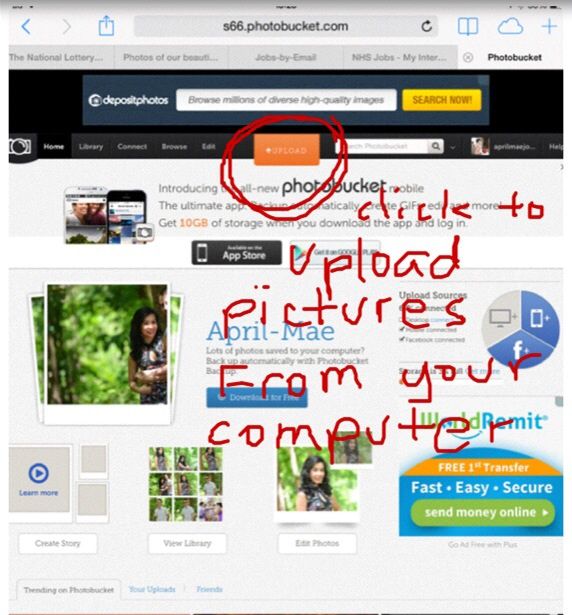
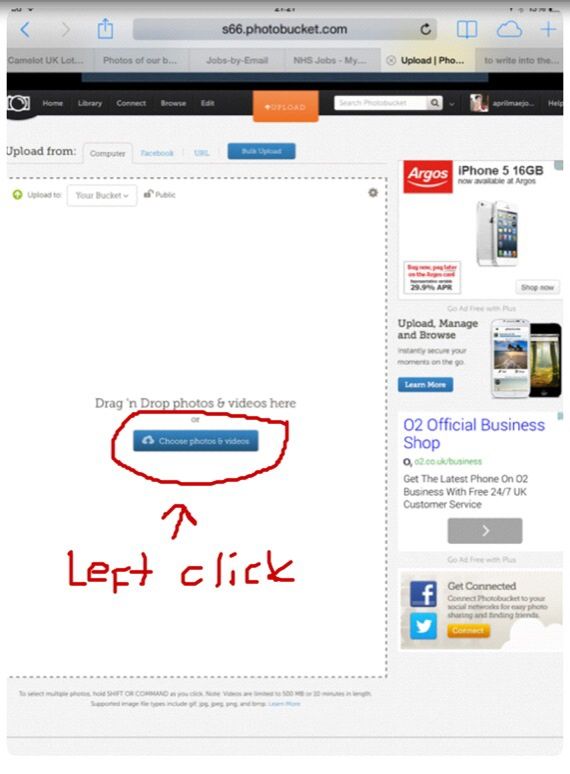

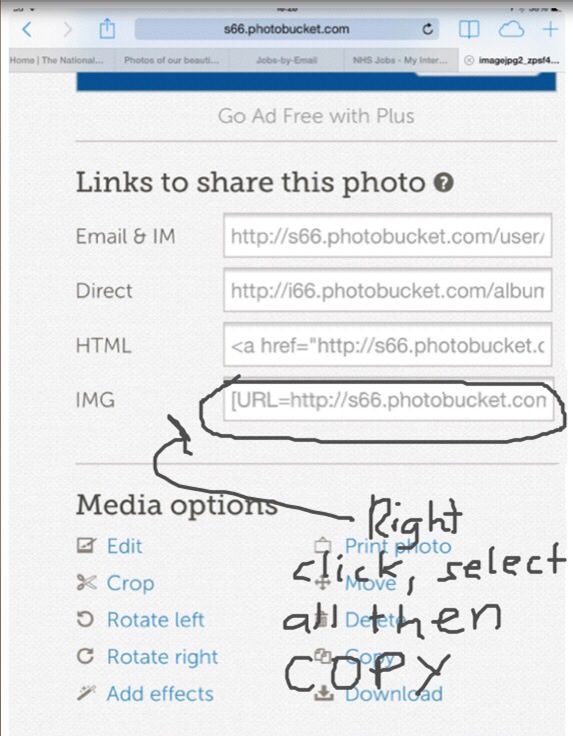
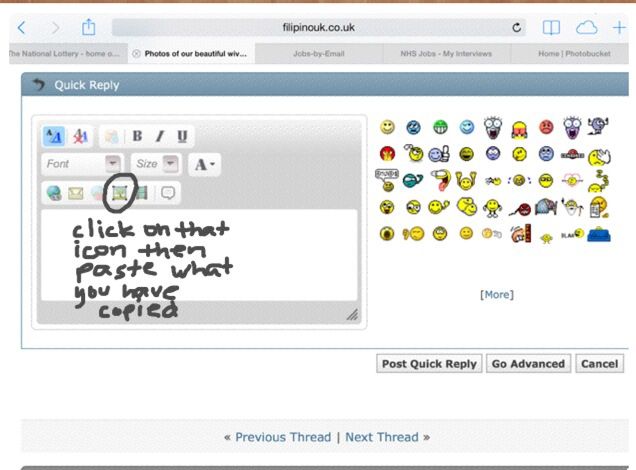
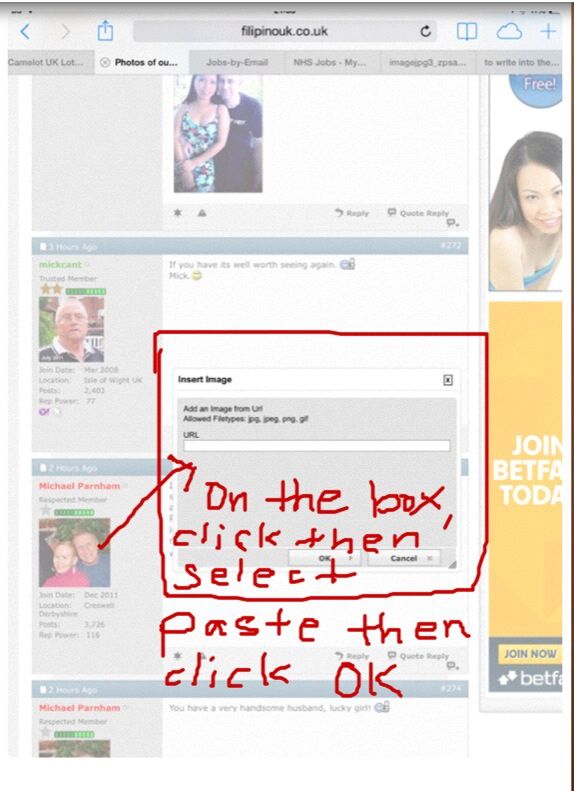

 Quote Reply
Quote Reply
