Michael, open your photobucket , and find your pictures initially by pressing the 'Library', then 'recent uploads' from the drop-down list that will appear...near the top left of the page.
When you see the pic you want to post here...LEFT click on it to open it fully, in a page that will look like the one I've pictured below.
Go across to the links at the right hand side, and then LEFT click on the 'direct' link.
You will then be able to go to the FilUK page and RIGHT click to paste it between [img] and [/img]
The picture should then appear here on the page when you press the reply button here.
To check first if it's worked, just go to 'Go advanced' and then you can preview your reply (and edit if needs be) before pressing the reply button.
Don't give in . Keep trying !
.
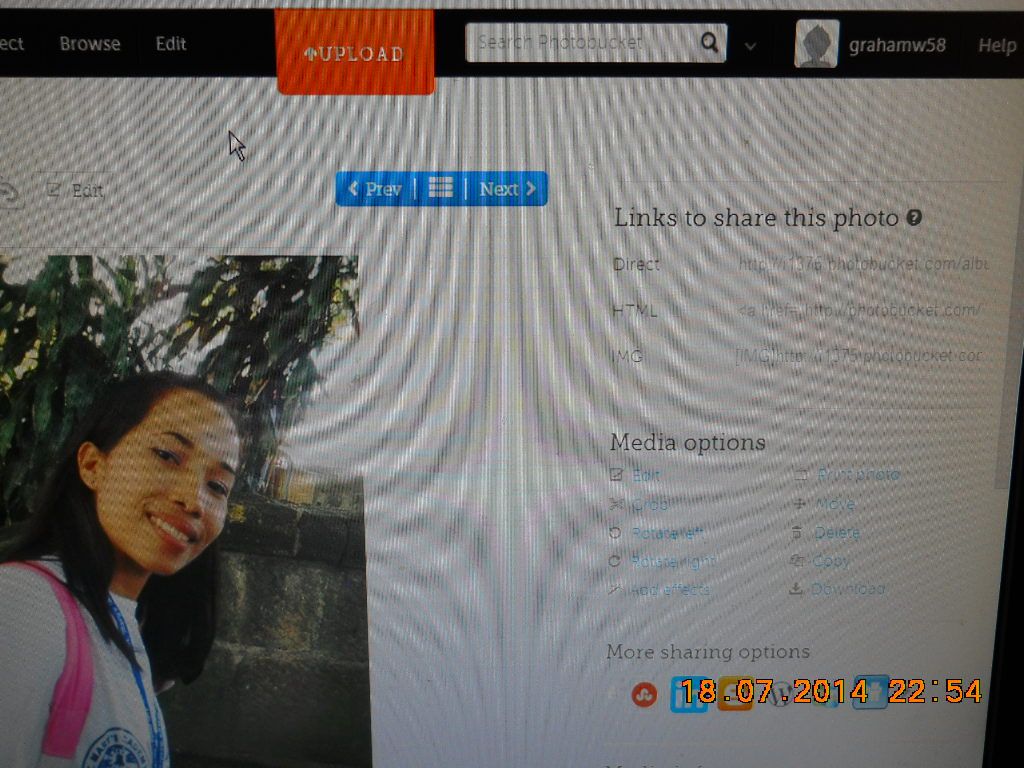













 Quote Reply
Quote Reply
